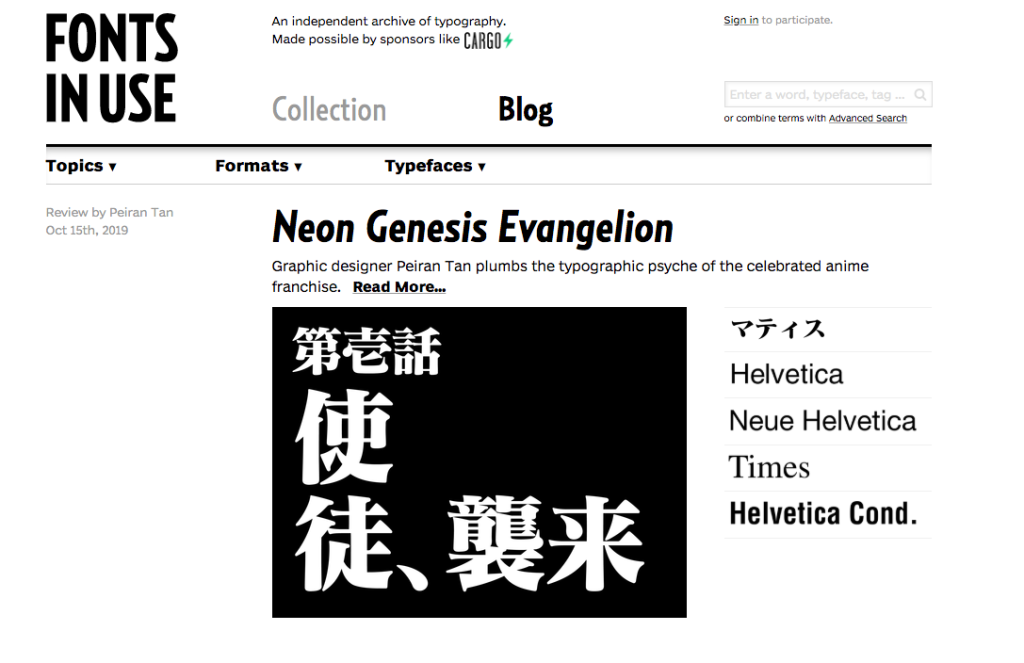When creating a table of contents, one must design with typography, pictures, and negative space in mind.
I have selected a table of contents from the New York Times Magazine to analyze. I found that this table of contents uses an underlying modular grid to organize the various elements on the page in such a way that creates visual interest.
The title is placed within the top left corner of the grid in large capital letters in an interesting serif typeface. The articles are placed to the right of the title in smaller, bold letters. The page numbers of the articles are colored a vibrant orange which creates a typographic emphasis– they stand out from all the other elements on the page. To hold the readers interest, the designer of this page does not overwhelm the viewer with a large amount of text, but rather a large group of pictures in the bottom half of the page–that seem to show a timeline event described in a photographic progression. As green is featured in these pictures, the green color is also carried into a description about the pictures besides the articles in the top right corner. The orange color featured in the article numbers is also found at the bottom of the page in a small quote which contains a societal confrontation about climate change.
I found this page to be a great balance of typographic elements, hierarchy, pictures, color, and negative space. This balance keeps the reader interested and moving through the magazine.